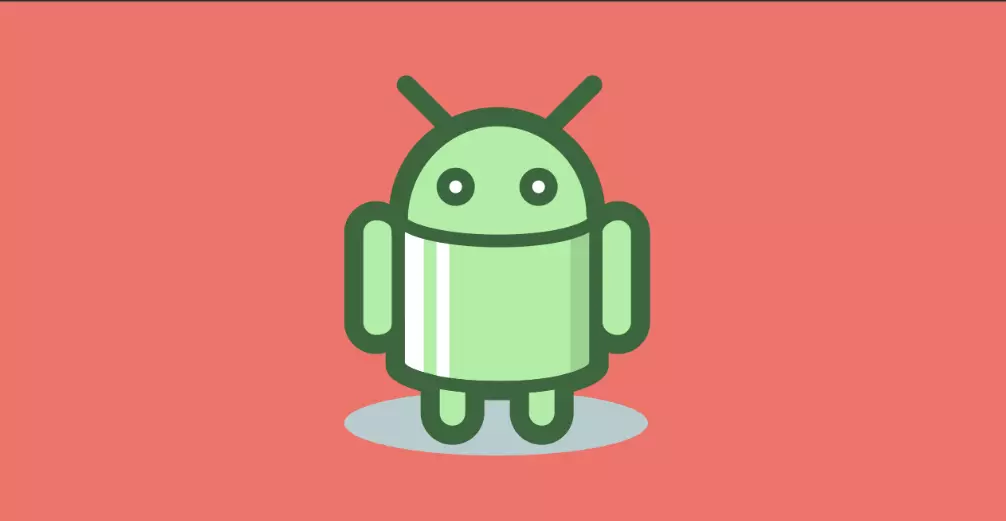0. 引言
还是那个老项目,在安卓设备中获得数据,当时后端觉得方便直接在后端中讲数据写在了session中,想着试试在Android中会不会应为跨域问题导致cookie不一致导致数据无法持久化,果真一试发现每次提交的Cookie值都不一样。
1. 项目依赖
在build.gradle.kts中导入下列依赖:
1
2
| implementation("com.squareup.okhttp3:okhttp:4.9.0")
implementation ("com.google.code.gson:gson:2.8.8")
|
2. 持久化Cookie
直接将下面的实现类导入即可
1
2
3
4
5
6
7
8
9
10
11
12
13
14
15
16
17
18
19
20
21
22
23
| package com.example.getsession;
import okhttp3.Cookie;
import okhttp3.CookieJar;
import okhttp3.HttpUrl;
import java.util.List;
import java.util.concurrent.CopyOnWriteArrayList;
public class MyCookieJar implements CookieJar {
private final List<Cookie> cookies = new CopyOnWriteArrayList<>();
@Override
public void saveFromResponse(HttpUrl url, List<Cookie> cookies) {
this.cookies.clear();
this.cookies.addAll(cookies);
}
@Override
public List<Cookie> loadForRequest(HttpUrl url) {
return cookies;
}
}
|
3. 访问实现
3.1 layout数据展示
随意编写一个能将获取的session展示出来的
1
2
3
4
5
6
7
8
9
10
11
12
13
14
15
16
17
18
19
20
21
22
23
24
25
26
27
28
29
30
31
32
33
34
35
36
37
38
39
40
| <?xml version="1.0" encoding="utf-8"?>
<LinearLayout xmlns:android="http://schemas.android.com/apk/res/android"
android:orientation="vertical"
android:layout_width="match_parent"
android:layout_height="match_parent"
android:padding="16dp">
<Button
android:layout_width="match_parent"
android:layout_height="wrap_content"
android:id="@+id/login"
android:text="登录"
android:layout_marginBottom="20dp" />
<TextView
android:id="@+id/returnTextView"
android:layout_width="wrap_content"
android:layout_height="wrap_content"
android:text="登录返回信息将显示在这里"
android:textSize="18sp"
android:layout_marginBottom="20dp" />
<Button
android:layout_width="match_parent"
android:layout_height="wrap_content"
android:id="@+id/getsession"
android:text="获取 Session" />
<TextView
android:id="@+id/sessionTextView"
android:layout_width="wrap_content"
android:layout_height="wrap_content"
android:text="Session 数据将显示在这里"
android:textSize="18sp"
android:layout_marginTop="20dp" />
</LinearLayout>
|
3.2 获取实现
1
2
3
4
5
6
7
8
9
10
11
12
13
14
15
16
17
18
19
20
21
22
23
24
25
26
27
28
29
30
31
32
33
34
35
36
37
38
39
40
41
42
43
44
45
46
47
48
49
50
51
52
53
54
55
56
57
58
59
60
61
62
63
64
65
66
67
68
69
70
71
72
73
74
75
76
77
78
79
80
81
82
83
84
85
86
87
88
89
90
91
92
93
94
95
96
97
98
99
100
101
102
103
104
105
106
107
108
109
110
111
112
113
114
115
116
117
118
119
120
121
122
123
124
125
126
127
| package com.example.getsession;
import android.os.Bundle;
import android.view.View;
import android.widget.Button;
import android.widget.TextView;
import android.widget.Toast;
import androidx.appcompat.app.AppCompatActivity;
import okhttp3.Call;
import okhttp3.Callback;
import okhttp3.OkHttpClient;
import okhttp3.Request;
import okhttp3.RequestBody;
import okhttp3.Response;
import okhttp3.FormBody;
import java.io.IOException;
public class MainActivity extends AppCompatActivity {
private OkHttpClient client;
private TextView returnTextView, sessionTextView;
private Button loginButton, getSessionButton;
@Override
protected void onCreate(Bundle savedInstanceState) {
super.onCreate(savedInstanceState);
setContentView(R.layout.activity_main);
MyCookieJar cookieJar = new MyCookieJar();
loginButton = findViewById(R.id.login);
getSessionButton = findViewById(R.id.getsession);
returnTextView = findViewById(R.id.returnTextView);
sessionTextView = findViewById(R.id.sessionTextView);
client = new OkHttpClient.Builder()
.cookieJar(cookieJar)
.build();
loginButton.setOnClickListener(new View.OnClickListener() {
@Override
public void onClick(View v) {
sendLoginRequest();
}
});
getSessionButton.setOnClickListener(new View.OnClickListener() {
@Override
public void onClick(View v) {
getSession();
}
});
}
private void sendLoginRequest() {
RequestBody body = new FormBody.Builder().build();
Request request = new Request.Builder()
.url("https://99hu34ro6897.vicp.fun/login")
.post(body)
.build();
client.newCall(request).enqueue(new Callback() {
@Override
public void onFailure(Call call, IOException e) {
runOnUiThread(() -> {
returnTextView.setText("登录失败: " + e.getMessage());
Toast.makeText(MainActivity.this, "登录失败: " + e.getMessage(), Toast.LENGTH_SHORT).show();
});
}
@Override
public void onResponse(Call call, Response response) throws IOException {
if (response.isSuccessful()) {
runOnUiThread(() -> {
returnTextView.setText("登录成功!");
Toast.makeText(MainActivity.this, "登录成功", Toast.LENGTH_SHORT).show();
});
} else {
runOnUiThread(() -> {
returnTextView.setText("登录失败");
Toast.makeText(MainActivity.this, "登录失败", Toast.LENGTH_SHORT).show();
});
}
}
});
}
private void getSession() {
Request request = new Request.Builder()
.url("https://99hu34ro6897.vicp.fun/getsession")
.build();
client.newCall(request).enqueue(new Callback() {
@Override
public void onFailure(Call call, IOException e) {
runOnUiThread(() -> {
sessionTextView.setText("获取 session 失败: " + e.getMessage());
Toast.makeText(MainActivity.this, "获取 session 失败: " + e.getMessage(), Toast.LENGTH_SHORT).show();
});
}
@Override
public void onResponse(Call call, Response response) throws IOException {
if (response.isSuccessful()) {
String responseData = response.body().string();
runOnUiThread(() -> {
sessionTextView.setText("Session 数据: " + responseData);
});
} else {
runOnUiThread(() -> {
sessionTextView.setText("错误: " + response.message());
});
}
}
});
}
}
|
这里https://www.kangdd.top/i/2024/11/26/6745c470e8c01.png在登入提交后,再次点击获取session可以得到后端发送来的数据。
4.项目截图

可以看到每次提交和获取的session都是保持一致的
5. 扩展
如果后续的页面也需要使用到这个Cookie的话,就可以把这个Cookie定义为全局静态变量,后面的页面直接引用就可以,步骤为:
1
2
3
4
5
6
7
8
9
10
11
12
13
14
15
16
17
18
19
20
21
22
23
24
25
| public class MyApplication extends Application {
private static OkHttpClient client;
@Override
public void onCreate() {
super.onCreate();
// 初始化 CookieJar
PersistentCookieJar cookieJar = new PersistentCookieJar(
new SetCookieCache(),
new SharedPrefsCookiePersistor(this)
);
// 初始化 OkHttpClient
client = new OkHttpClient.Builder()
.cookieJar(cookieJar) // 设置 CookieJar
.build();
}
public static OkHttpClient getOkHttpClient() {
return client;
}
}
|
在其他 Activity 或页面中使用相同的 OkHttpClient 实例
1
2
3
4
5
6
7
8
9
10
11
12
13
14
15
16
17
18
19
20
21
22
23
24
25
26
27
28
29
30
31
32
33
34
35
36
37
38
39
| public class AnotherActivity extends AppCompatActivity {
private OkHttpClient client;
@Override
protected void onCreate(Bundle savedInstanceState) {
super.onCreate(savedInstanceState);
setContentView(R.layout.activity_another);
client = MyApplication.getOkHttpClient();
Request request = new Request.Builder()
.url("http://localhost:8080/getsession")
.build();
client.newCall(request).enqueue(new Callback() {
@Override
public void onFailure(Call call, IOException e) {
runOnUiThread(() -> {
Toast.makeText(AnotherActivity.this, "请求失败", Toast.LENGTH_SHORT).show();
});
}
@Override
public void onResponse(Call call, Response response) throws IOException {
if (response.isSuccessful()) {
String responseBody = response.body().string();
runOnUiThread(() -> {
Log.d("Response", responseBody);
});
}
}
});
}
}
|