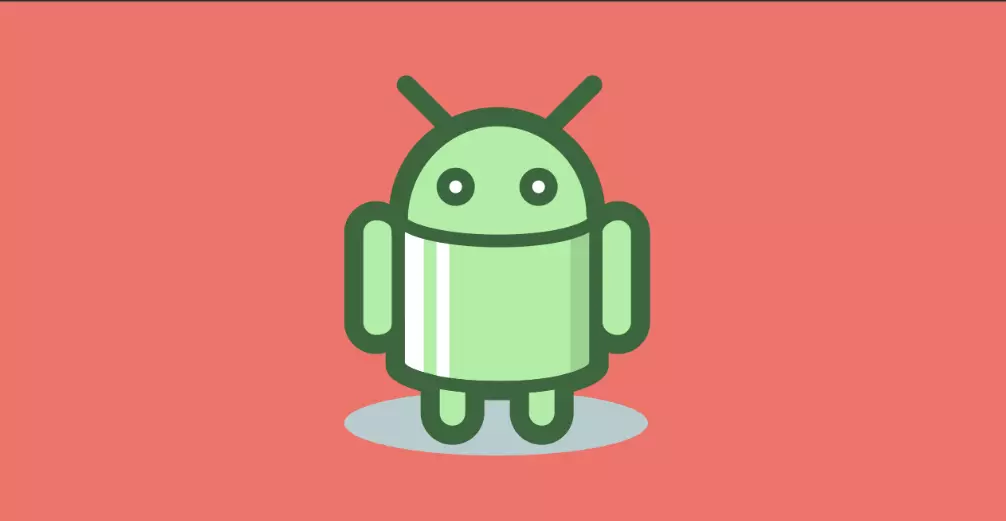1.Notification简单概述
通知是 Android 在您的应用 UI 之外显示的消息,用于向用户提供提醒、来自其他人的通信或来自您的应用的其他及时信息。用户可以点击通知打开您的应用或直接从通知中执行操作。
2. 代码实现
2.1 页面搭建
1
2
3
4
5
6
7
8
9
10
11
12
13
14
15
16
17
18
19
20
21
22
23
24
25
26
27
28
29
30
31
32
33
34
35
36
37
38
39
40
41
42
43
44
45
46
47
48
49
50
51
52
53
54
55
56
57
58
59
60
61
62
63
64
65
66
67
68
69
70
71
72
73
74
75
76
77
78
79
80
81
| <?xml version="1.0" encoding="utf-8"?>
<LinearLayout xmlns:android="http://schemas.android.com/apk/res/android"
xmlns:app="http://schemas.android.com/apk/res-auto"
xmlns:tools="http://schemas.android.com/tools"
android:id="@+id/main"
android:layout_width="match_parent"
android:layout_height="match_parent"
android:orientation="vertical"
android:background="#FFF0FF"
tools:context=".MainActivity">
<TextView
android:layout_width="match_parent"
android:layout_height="150dp"
android:background="#FF00F0"
android:gravity="center"
android:text="自定义通知"
android:textSize="40dp" />
<LinearLayout
android:layout_width="match_parent"
android:layout_height="wrap_content"
android:padding="20dp"
android:orientation="horizontal">
<TextView
android:layout_width="wrap_content"
android:layout_height="wrap_content"
android:text="通知渠道:"
android:textSize="30dp" />
<Spinner
android:id="@+id/nfChannel"
android:layout_width="match_parent"
android:layout_height="match_parent" />
</LinearLayout>
<LinearLayout
android:layout_width="match_parent"
android:padding="20dp"
android:layout_height="wrap_content">
<TextView
android:layout_width="wrap_content"
android:layout_height="wrap_content"
android:text="通知标题:"
android:textSize="30dp" />
<EditText
android:layout_width="match_parent"
android:layout_height="match_parent"
android:background="#FFFFFF"
android:id="@+id/nfTitle"/>
</LinearLayout>
<LinearLayout
android:layout_width="match_parent"
android:padding="20dp"
android:layout_height="wrap_content">
<TextView
android:layout_width="wrap_content"
android:layout_height="wrap_content"
android:text="通知内容:"
android:textSize="30dp" />
<EditText
android:layout_width="match_parent"
android:layout_height="200dp"
android:background="#FFFFFF"
android:id="@+id/nfContent"/>
</LinearLayout>
<Button
android:id="@+id/sendBtn"
android:layout_width="match_parent"
android:layout_height="50dp"
android:layout_margin="50dp"
android:text="推送通知"/>
</LinearLayout>
|

点击通知转跳到消息详情
1
2
3
4
5
6
7
8
9
10
11
12
13
14
15
16
17
18
19
20
21
22
23
24
25
26
27
28
29
30
31
32
33
34
35
36
37
38
39
40
41
42
43
44
45
46
47
48
49
50
51
52
53
| <?xml version="1.0" encoding="utf-8"?>
<LinearLayout xmlns:android="http://schemas.android.com/apk/res/android"
xmlns:app="http://schemas.android.com/apk/res-auto"
xmlns:tools="http://schemas.android.com/tools"
android:id="@+id/main"
android:layout_width="match_parent"
android:layout_height="match_parent"
android:background="#FFF0FF"
android:orientation="vertical">
<TextView
android:layout_width="match_parent"
android:layout_height="150dp"
android:background="#FF00F0"
android:gravity="center"
android:text="通知内容"
android:textSize="40dp" />
<LinearLayout
android:layout_width="match_parent"
android:layout_height="wrap_content"
android:padding="20dp">
<EditText
android:id="@+id/msgTitle"
android:layout_width="match_parent"
android:layout_height="match_parent"
android:background="#FFFFFF"
android:textSize="30dp" />
</LinearLayout>
<LinearLayout
android:layout_width="match_parent"
android:layout_height="wrap_content"
android:padding="20dp">
<EditText
android:id="@+id/msgContent"
android:layout_width="match_parent"
android:layout_height="200dp"
android:background="#FFFFFF"
android:textSize="30dp" />
</LinearLayout>
<Button
android:id="@+id/returnBtn"
android:layout_width="match_parent"
android:layout_height="50dp"
android:layout_margin="50dp"
android:text="返回" />
</LinearLayout>
|

3. 功能实现
MainActivity
1
2
3
4
5
6
7
8
9
10
11
12
13
14
15
16
17
18
19
20
21
22
23
24
25
26
27
28
29
30
31
32
33
34
35
36
37
38
39
40
41
42
43
44
45
46
47
48
49
50
51
52
53
54
55
56
57
58
59
60
61
62
63
64
65
66
67
68
69
70
71
72
73
74
75
76
77
78
79
80
81
82
83
84
85
86
87
88
89
90
91
92
93
94
95
96
97
98
99
100
101
102
103
104
105
106
107
108
109
110
111
112
113
114
115
116
117
118
119
120
121
122
123
124
125
126
127
128
129
130
131
132
133
134
135
136
137
138
139
140
141
142
143
144
145
146
147
148
149
150
| package com.example.notificationmanger;
import android.app.Notification;
import android.app.NotificationChannel;
import android.app.NotificationManager;
import android.app.PendingIntent;
import android.content.Context;
import android.content.Intent;
import android.graphics.BitmapFactory;
import android.os.Build;
import android.os.Bundle;
import android.view.View;
import android.widget.ArrayAdapter;
import android.widget.Button;
import android.widget.EditText;
import android.widget.Spinner;
import android.widget.Toast;
import androidx.appcompat.app.AppCompatActivity;
import java.util.ArrayList;
import java.util.List;
import java.util.Random;
public class MainActivity extends AppCompatActivity {
Spinner nfSpinner;
EditText nfTitle;
EditText nfContent;
Button sendBtn;
List<String> noticeList;
String[] channelIds = {
"notificationDemo1",
"notificationDemo2",
"notificationDemo3",
"notificationDemo4",
"notificationDemo5"
};
int[] notificationImportance = {
NotificationManager.IMPORTANCE_NONE,
NotificationManager.IMPORTANCE_MIN,
NotificationManager.IMPORTANCE_LOW,
NotificationManager.IMPORTANCE_DEFAULT,
NotificationManager.IMPORTANCE_HIGH
};
private Notification createNotification(NotificationManager manager, String channelId, String title, String content) {
Notification.Builder builder = new Notification.Builder(this, channelId);
Intent cIntent = new Intent(this, MsgActivity.class);
Bundle bundle = new Bundle();
bundle.putString("title", title);
bundle.putString("content", content);
cIntent.putExtras(bundle);
PendingIntent pIntent = PendingIntent.getActivity(this, 0, cIntent, PendingIntent.FLAG_UPDATE_CURRENT | PendingIntent.FLAG_IMMUTABLE);
builder.setContentTitle(title)
.setContentText(content)
.setSmallIcon(R.drawable.small)
.setLargeIcon(BitmapFactory.decodeResource(getResources(), R.drawable.small))
.setAutoCancel(true)
.setUsesChronometer(true)
.setContentIntent(pIntent);
int index = nfSpinner.getSelectedItemPosition();
builder.setSubText(noticeList.get(index));
return builder.build();
}
View.OnClickListener sendBtnListener = new View.OnClickListener() {
@Override
public void onClick(View view) {
NotificationManager manager = (NotificationManager) getSystemService(Context.NOTIFICATION_SERVICE);
NotificationChannel channel = null;
int index = nfSpinner.getSelectedItemPosition();
if (Build.VERSION.SDK_INT >= Build.VERSION_CODES.O) {
channel = manager.getNotificationChannel(channelIds[index]);
if (channel == null) {
channel = new NotificationChannel(channelIds[index], "新渠道", notificationImportance[index]);
manager.createNotificationChannel(channel);
}
}
String content = nfContent.getText().toString().trim();
String title = nfTitle.getText().toString().trim();
if (content.isEmpty() || title.isEmpty()) {
Toast.makeText(MainActivity.this, "请输入通知标题和内容!", Toast.LENGTH_SHORT).show();
return;
}
Notification notification = createNotification(manager, channelIds[index], title, content);
Random random = new Random();
manager.notify(random.nextInt(1000), notification);
}
};
@Override
protected void onCreate(Bundle savedInstanceState) {
super.onCreate(savedInstanceState);
setContentView(R.layout.activity_main);
findViews();
noticeList = new ArrayList<>();
noticeList.add("不重要通知");
noticeList.add("最低的通知");
noticeList.add("稍微重要的通知");
noticeList.add("默认通知");
noticeList.add("重要通知");
ArrayAdapter<String> adapter = new ArrayAdapter<>(this, android.R.layout.simple_spinner_item, noticeList);
nfSpinner.setAdapter(adapter);
sendBtn.setOnClickListener(sendBtnListener);
}
private void findViews() {
nfSpinner = findViewById(R.id.nfChannel);
nfTitle = findViewById(R.id.nfTitle);
nfContent = findViewById(R.id.nfContent);
sendBtn = findViewById(R.id.sendBtn);
}
}
|
MsgActivity
1
2
3
4
5
6
7
8
9
10
11
12
13
14
15
16
17
18
19
20
21
22
23
24
25
26
27
28
29
30
31
32
33
34
35
36
37
38
39
40
41
42
43
44
45
46
47
48
49
| package com.example.notificationmanger;
import android.content.Intent;
import android.os.Bundle;
import android.view.View;
import android.widget.Button;
import android.widget.TextView;
import androidx.activity.EdgeToEdge;
import androidx.appcompat.app.AppCompatActivity;
public class MsgActivity extends AppCompatActivity {
@Override
protected void onCreate(Bundle savedInstanceState) {
super.onCreate(savedInstanceState);
EdgeToEdge.enable(this);
setContentView(R.layout.activity_msg);
Intent intent = getIntent();
String content = intent.getStringExtra("content");
String title = intent.getStringExtra("title");
TextView msgContent = (TextView) findViewById(R.id.msgContent);
TextView msgTitle = (TextView) findViewById(R.id.msgTitle);
msgContent.setText(content);
msgTitle.setText(title);
Button returnBtn = (Button) findViewById(R.id.returnBtn);
returnBtn.setOnClickListener(new View.OnClickListener() {
@Override
public void onClick(View view) {
finish();
}
});
}
}
|
4. 通知的结构

小图标:此为必要图标,通过 setSmallIcon() 设置。
应用名称:此由系统提供。
时间戳:此由系统提供,不过您可以通过 setWhen() 进行替换,或使用 setShowWhen(false) 将其隐藏。
大图标:此为可选图标(通常仅用于联系人照片;请勿将其用于应用图标),通过 setLargeIcon() 设置。
标题:此为可选内容,通过 setContentTitle() 设置。
文本:此为可选内容,通过 setContentText() 设置。
4.1 关键类
NotificationManager 通知管理器,用来发起、更新、删除通知NotificationChannel 通知渠道,8.0及以上配置渠道以及优先级NotificationCompat.Builder 通知构造器,用来配置通知的布局显示以及操作相关
5. 消息类型分类
Android通知Notification使用全解析,看这篇就够了_android notification-CSDN博客